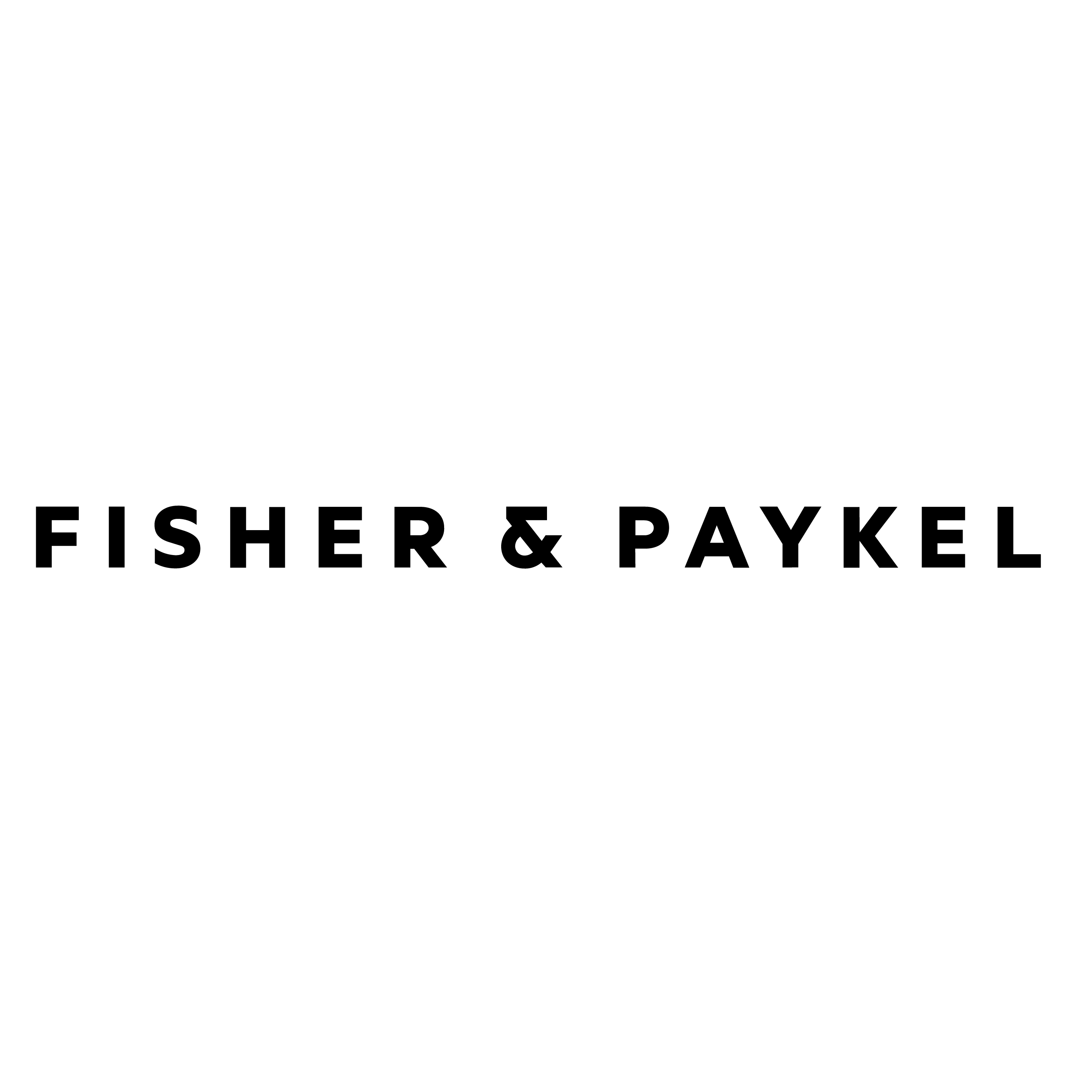Keep the conversation going with 2-way texting.
From Fortune 500 To Mom & Pop Shop
Powerful and Scalable to Your Business
Send Business SMS with CompleteSMS
Use CompleteSMS solutions to send texts in bulk or to individual users. You can use a web browser or email account to send these texts, making it an efficient process you can perform without a developer. We offer several beneficial features, including call forwarding, dedicated phone numbers in your area code and message threading.
We have two-way messaging that make it easy for you to read and respond to customer inquiries. Giving your customers the personalized attention they’re craving directly on their phone or smart watch.
Features
Our Features
Why CompleteSMS?
SMS Solution for a Busy World
24+ years of experience
Free software, no-charge setup
No developer/programmer needed
Industry leading customer support